Smilenotes keeps your list of patients organised. Store important details securely and find patient records instantly with our intuitive search tool.
Keep a digital record of your patient notes. Write notes using Smilenotes on any device.

Organise all your patient images and files conveniently in one place. Store short videos, voice recordings as well as referral letters and and other documents (pdf, xls, .docx, png, jpeg, mpeg4, mov, mp3).
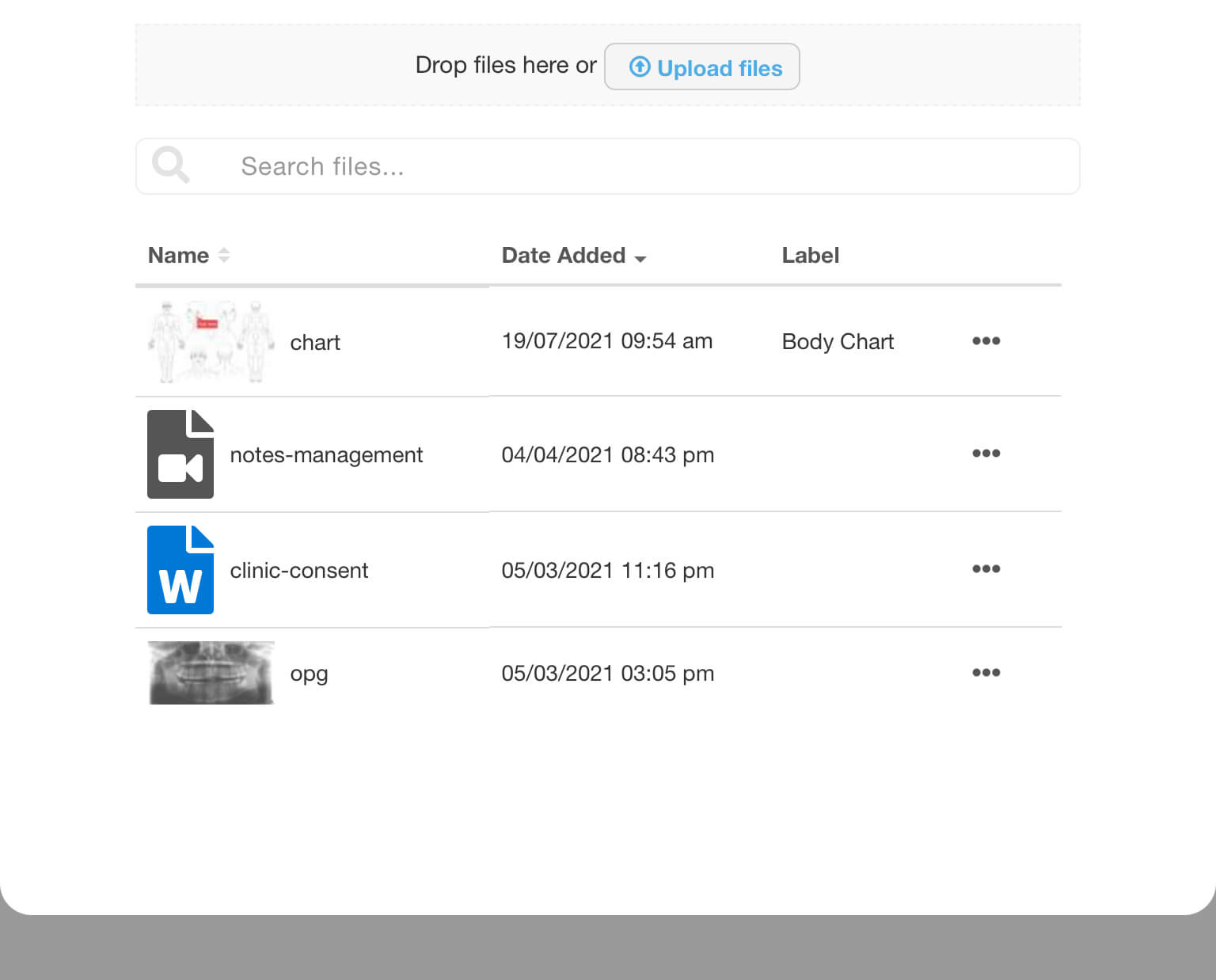
Annotate a diagram or a body chart to help enhance your written notes. Use our pre-loaded body chart or upload your own favourite chart.

All clinical notes are automatically time, date, and user-stamped, creating a clear, unalterable audit trail. For security and compliance, completed notes are locked to prevent further editing.
Set user roles to restrict access to patient data to the level of detail needed by each user.
Label notes and files to keep things organised. Use our powerful search function to quickly find previous notes, patients and files.
Patient notes at your fingertips. Smilenotes keeps things organised so you can quickly and easily review previous clinical notes for a patient.

Working with others is a breeze! You can easily share notes and files with your colleagues. Plus, you can download your notes as PDFs to share digitally or print them if you need physical copies.
Keep details of medical conditions and medications to hand within each patient profile. Each update is date/time and user stamped.
Hide from view the patients that you no longer see to keep your records neat and organised.
Smilenotes works seamlessly on your mobile, tablet or PC. Our simple and easy-to-use client record management system works wherever you work.