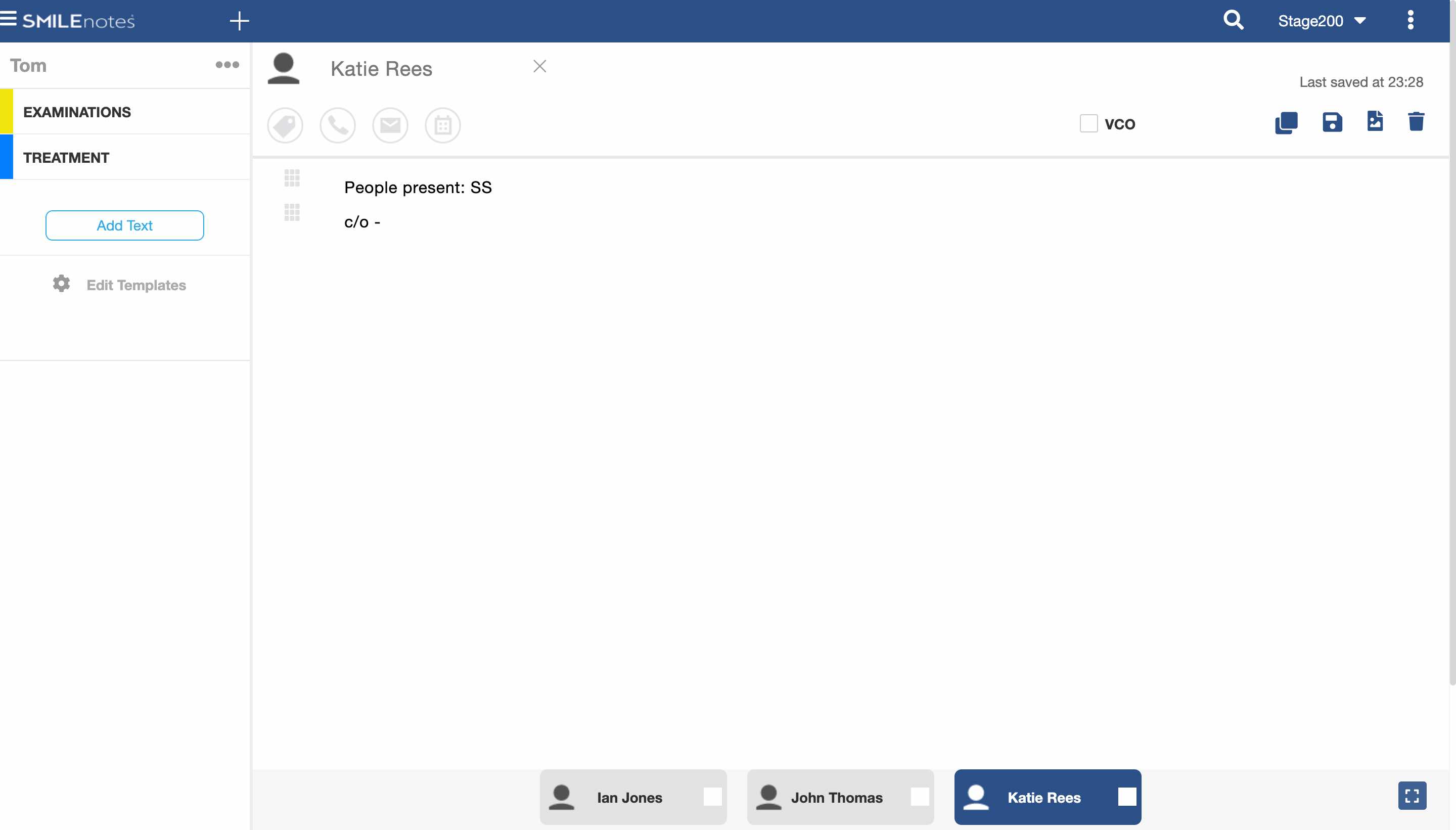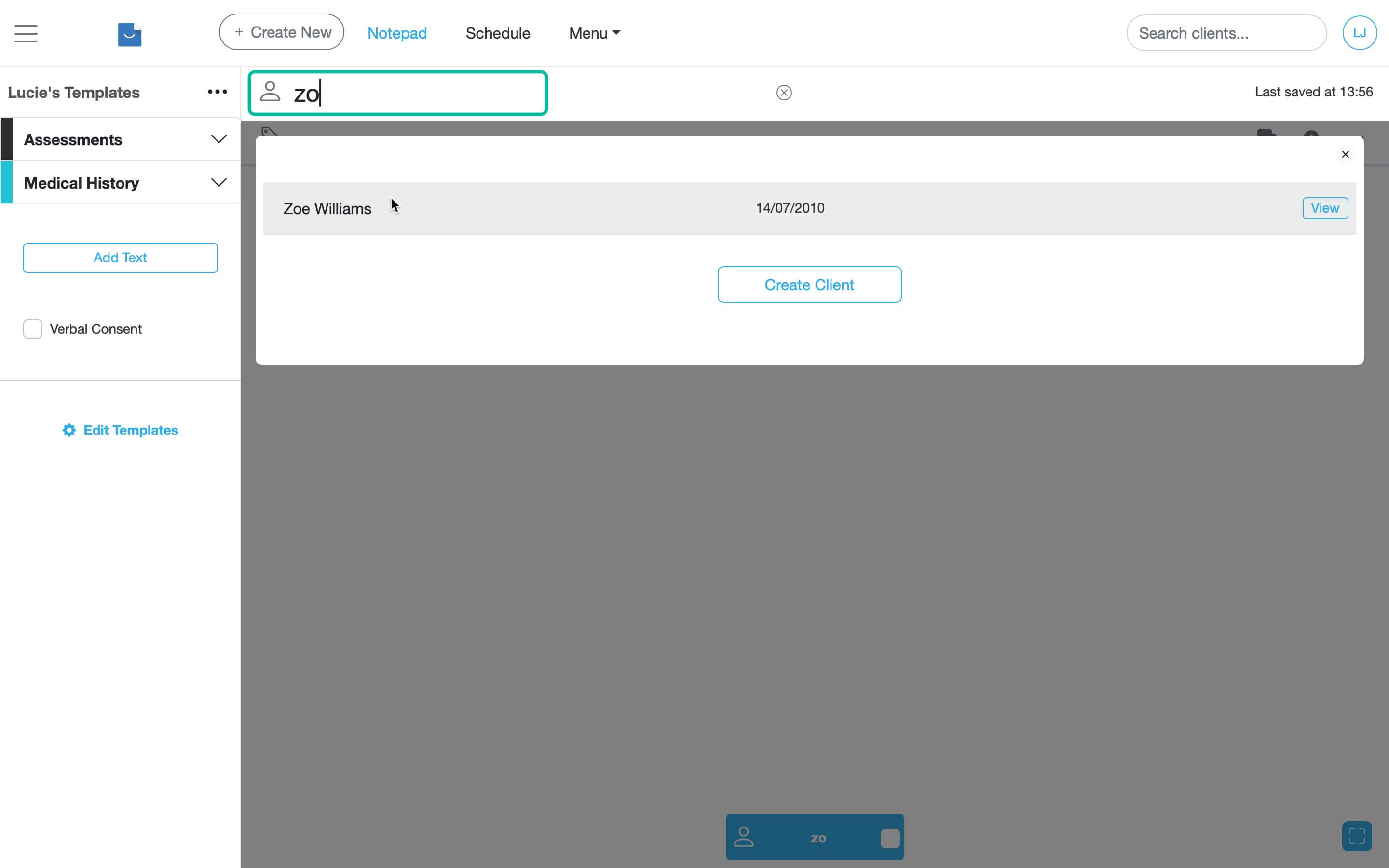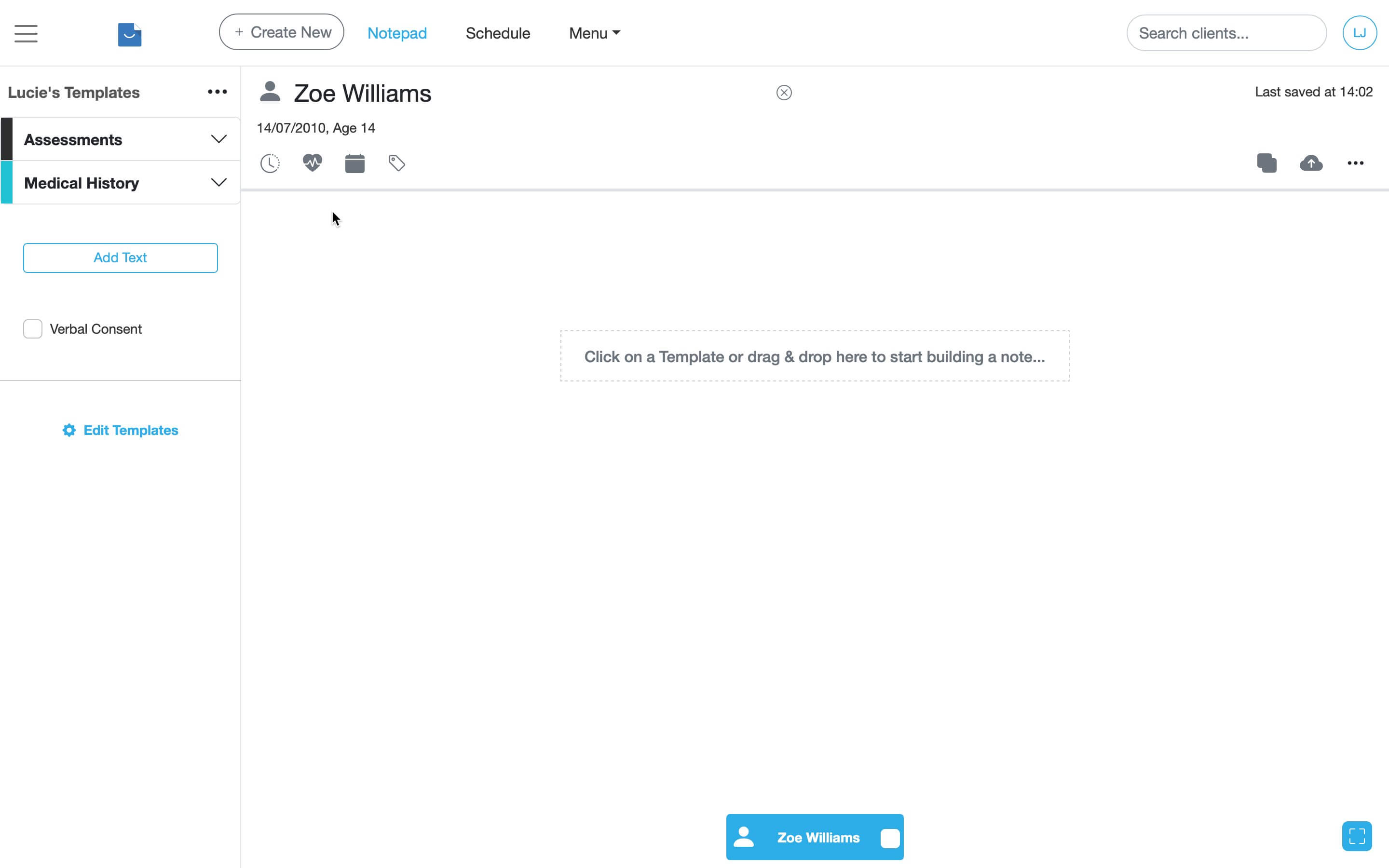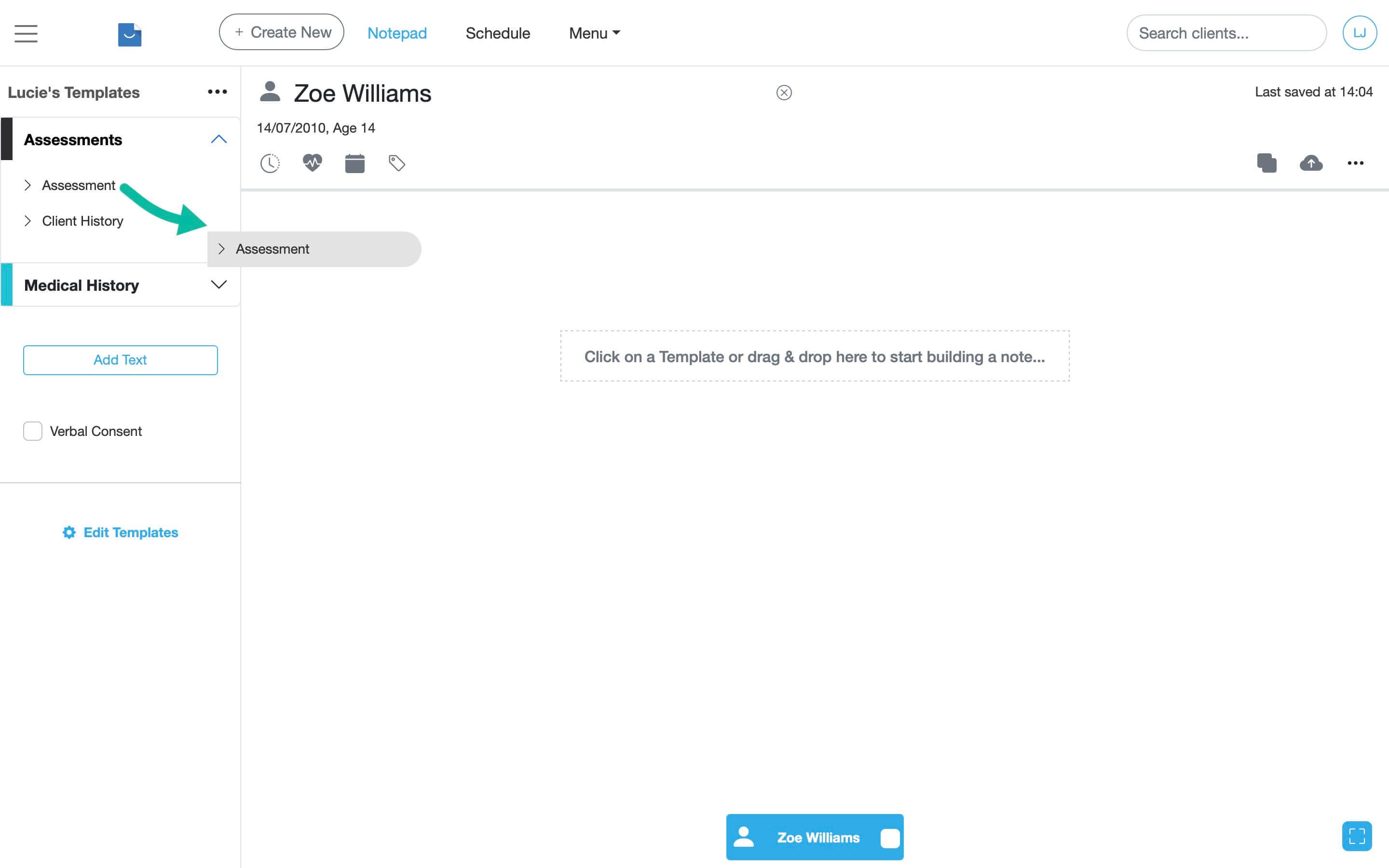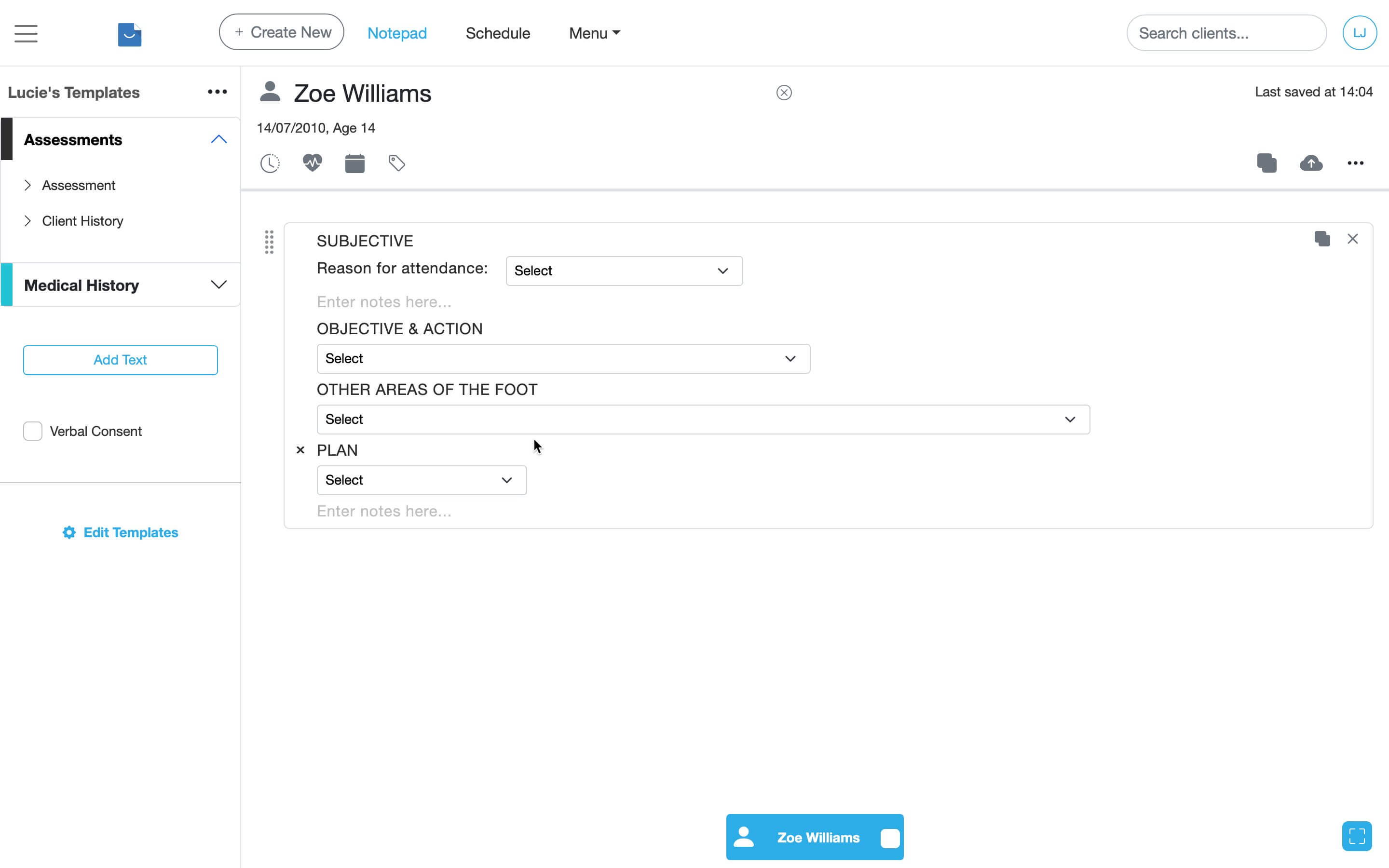USER GUIDES
Write a treatment note
Overview
Drag & drop note templates to write clinical notes. Effortlessly click buttons and select dropdown options to customise. Writing clinical notes with Smilenotes is as easy as click, click, click!
Smilenotes continually saves your notes as you write.
Getting Started
-
Head to the Notepad and start a new note by presing the "+ Create New" button and select new note.
-
Start typing the name of the client into the name field, then select the correct client by clicking on them to link the note to the client.
-
Once you've linked a client, the outine person icon turns solid. The date of birth and age of the client is shown on screen.
-
Select templates from the side menu to write notes.
-
Customise the note by selecting drop down menu options or clicking interactive buttons. Click any section to add extra text.