USER GUIDES
How to set up appointment confirmation and reminder emails
Overview
Smilenotes helps prevent no-shows and missed appointments by automatically emailing your clients with an appointment confirmation when you book the appointment and an appointment reminder shortly before the appointment is due.
How to enable appointment confirmation and reminder emails
-
Complete your location profile details for each ‘location’ you wish to send emails from.
Settings > Schedule > "Locations" then click ‘Manage Profile’.
Why do I have to enter my location details? :
Smilenotes requires contact details, including a physical mailing address and your email address to comply with anti-spam laws, ensuring transparency and allowing recipients to easily contact you.
-
Switch on email notifications and/or reminders.
Settings > Schedule > "Notifications".
-
For every client profile, you need to enter :
- A valid email address.
- Tick the check box ‘Consent to email reminders & confirmations.’ within the client profile.

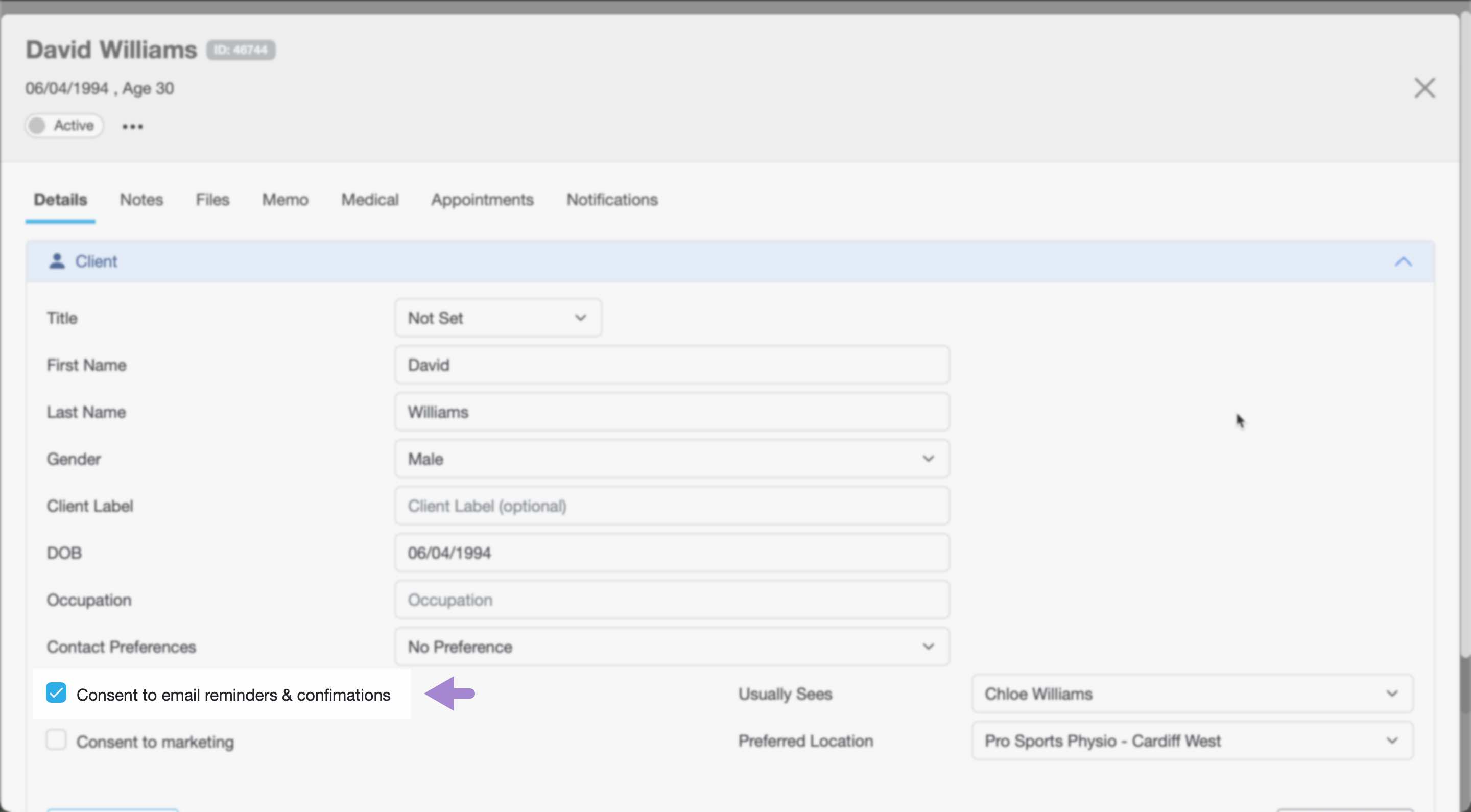
Pro-tip :
If you upload your business logo (Settings Page > Account, then 'Business' tab), this will be added to all notification and reminder emails sent to patients.
