USER GUIDES
How to share treatments with team members
Overview
Account owners and admin users can set up a customised list of treatments or services and share them with other users on the account. Once shared, treatments will be available in the appointment dairy within the booking panel.
Who can use this function? : Account owner or admin user
How to share a treatment
-
Head over to the appointment diary. In the left side panel, click on the person icon next to your name to edit and view your profile details.
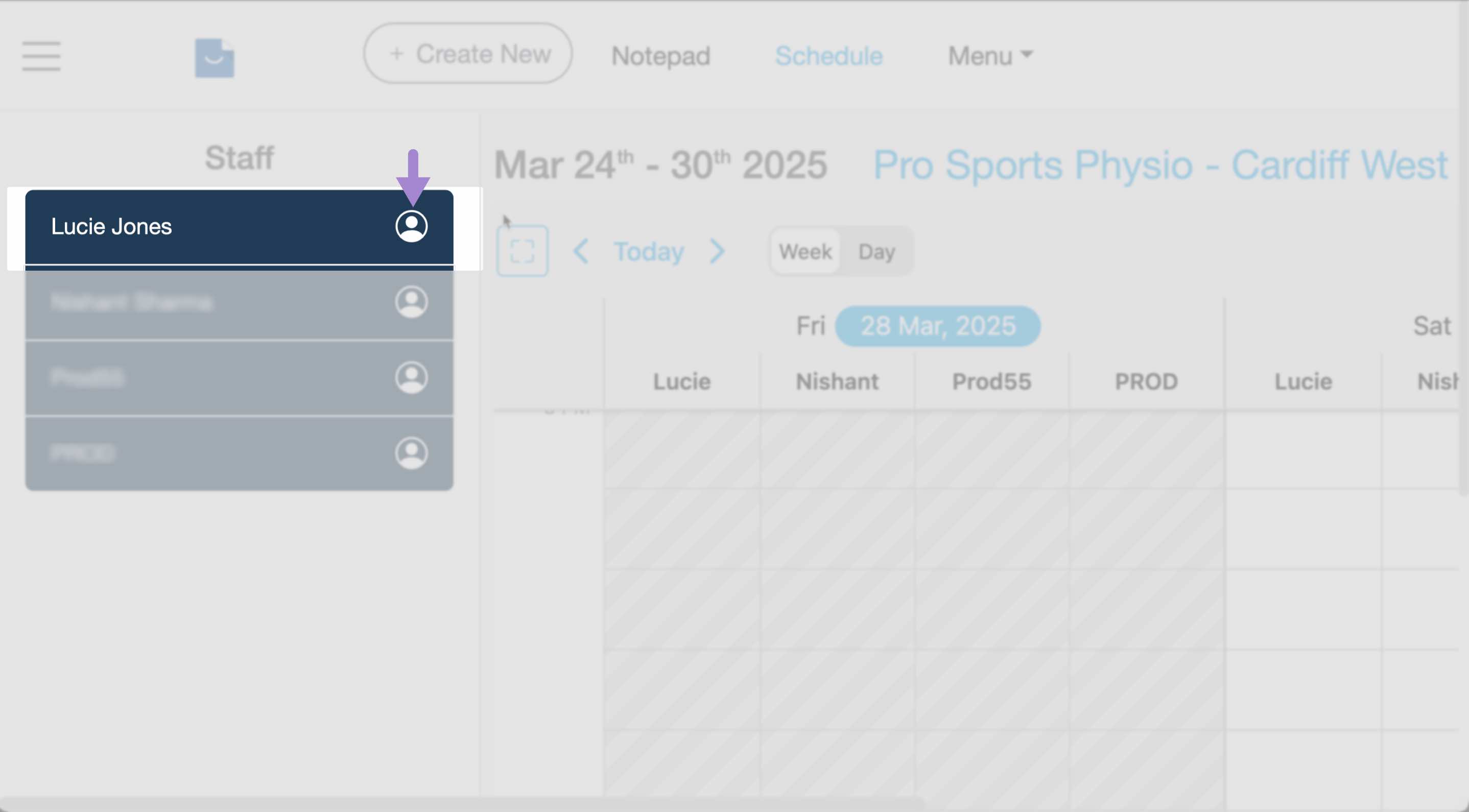
-
Select "Treatments"
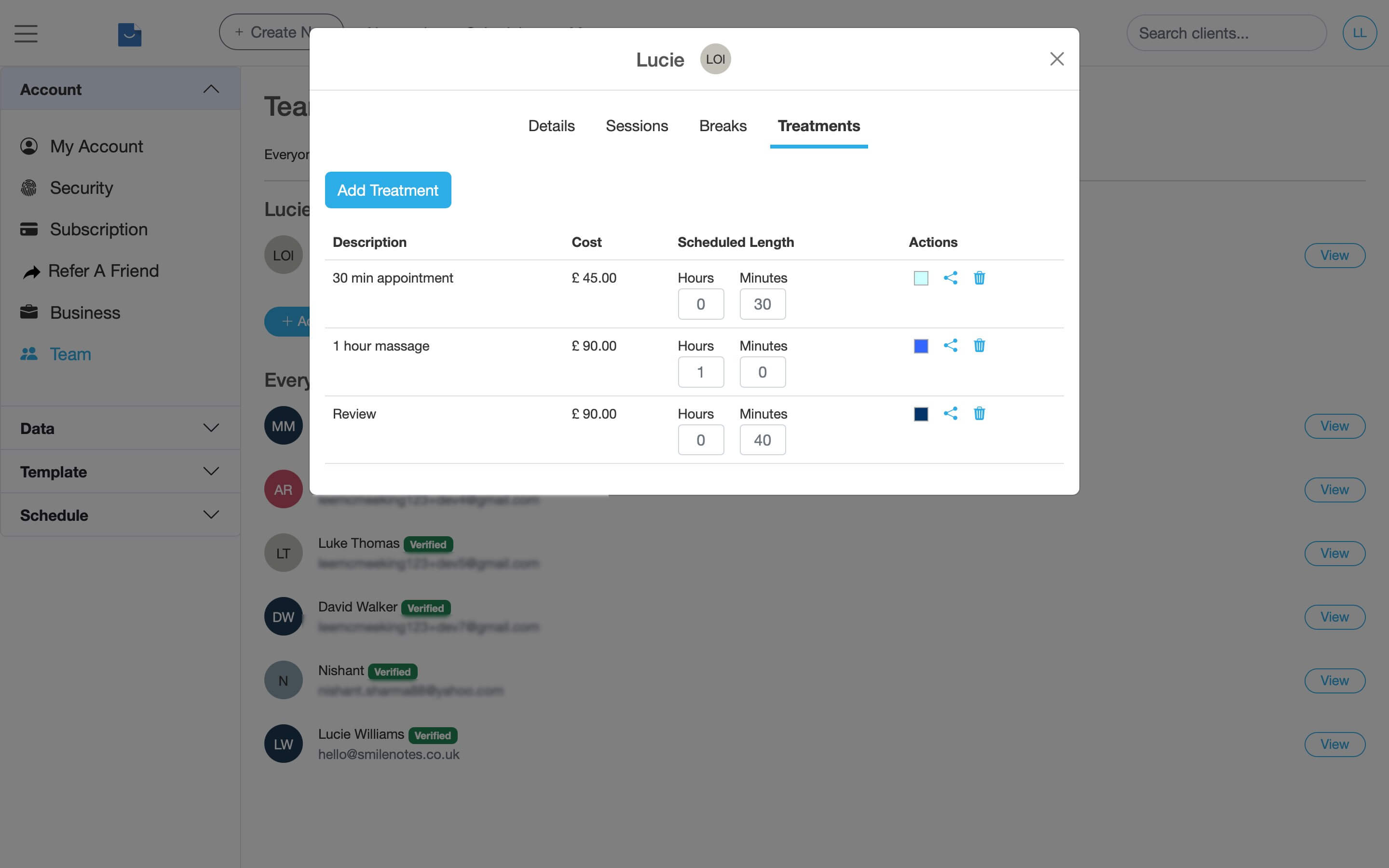
-
In the 'Actions' column, click the share treatment icon. Simply select the team members you'd like to share this treatment with then save the changes.
.jpg)
-
When you share a treatment, each team member will recieve an email confirmation. Just repeat this process for the treatments you wish to share.

Note :
Shared treatments can only be edited by admin users.