USER GUIDES
Share templates with other users
Share a template collection with team members
If you are the account owner or admin user, you can share your template collections with other staff members. This allows everyone on the team to use the same format of note templates to help you standardise client notes.
-
Head over to the settings page go to the "Template Settings" tab.
-
Open up the list of your template collections by expanding the accordion, then click on the "Share Collection" button next to the collection name.
-
Select the team member(s) you'd like to share your template collection with and click save to update.
Please Note
Template collections shared by the account owner or admin users cannot be edited by other team members.
How to send a copy of a template collection to another user
Make a copy of one of your template collections and send it to another user on Smilenotes. The recipient will be able to edit or modifiy this duplicate copy according to their preference.
-
Head over to the settings page go to the "Template Settings" tab.
-
Open up the list of your template collections by expanding the accordion, then click on the "Copy Collection" icon next to the collection name.
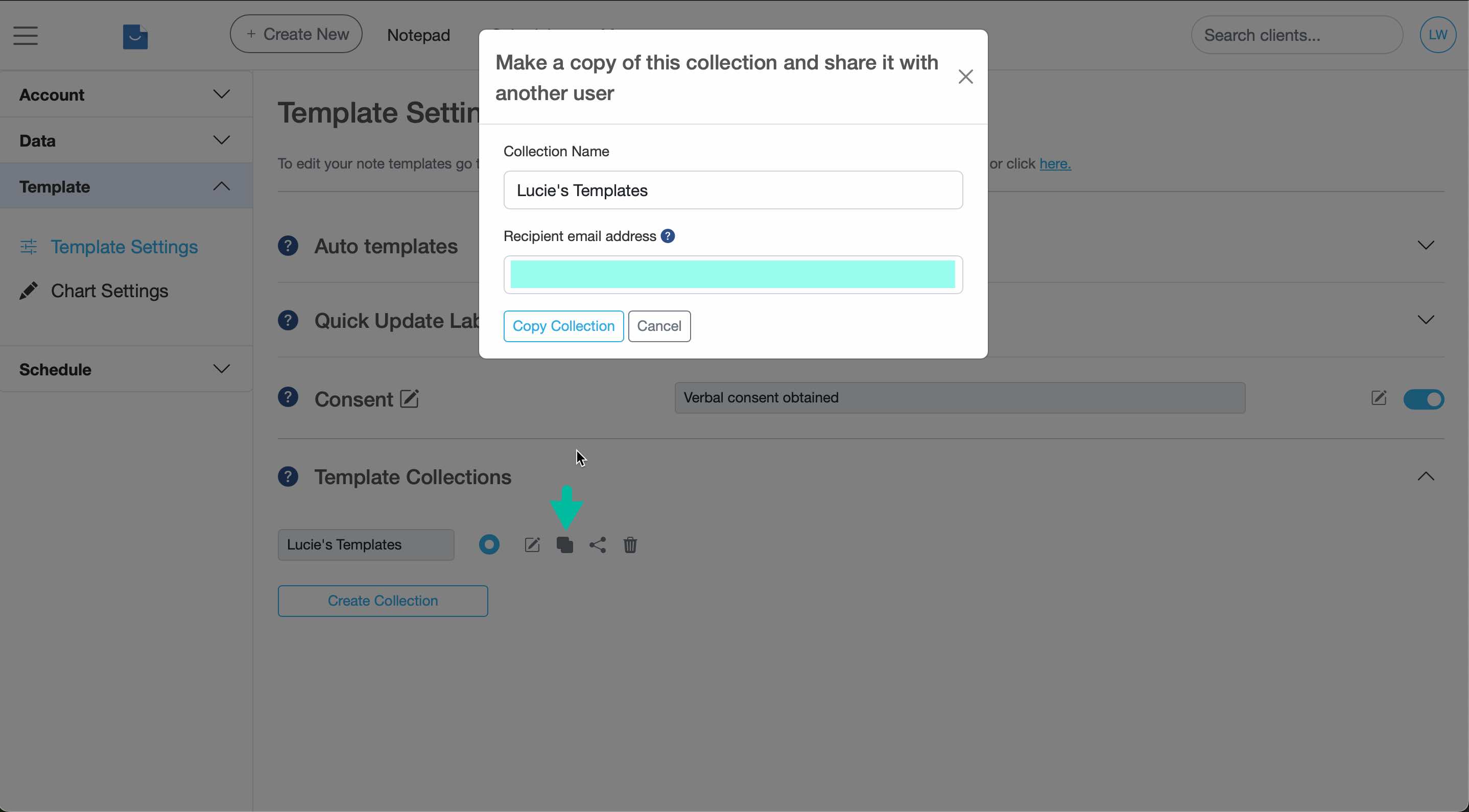
-
Enter the recipent email address. (This email address must exactly match the email address the other person uses to log into Smilenotes.)
-
Click "Copy Collection" to send the copy.