USER GUIDES
Recording no-shows
Overview
If a client does not attend their appointment this status can be marked on the schedule and recorded in the appointment log history for each client. Smilenotes can record whether a client did not attend or cancelled last minute before their scheduled appointment time.
Recording 'Did Not Attend' and 'Late Cancellations'
-
Click on the appointment to open the booking panel then select the 'No Show' button.
-
Select either 'Did Not Attend' or 'Late Cancellation' then save the changes.
-
Once you've marked the client, an X icon appears next to the appointment.
-
The exact client status will be updated in the appointment history section of the client profile to reflect their attendance.
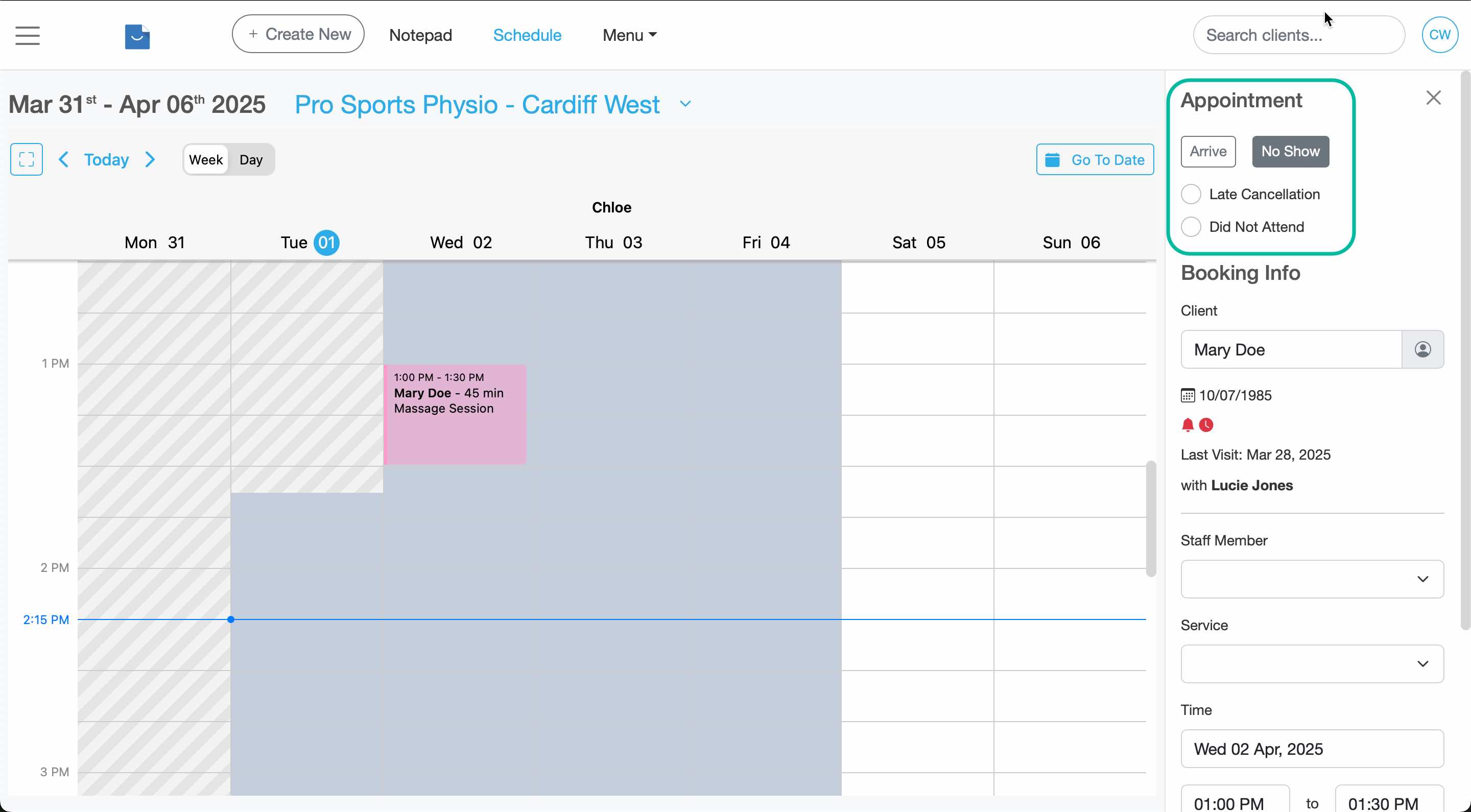
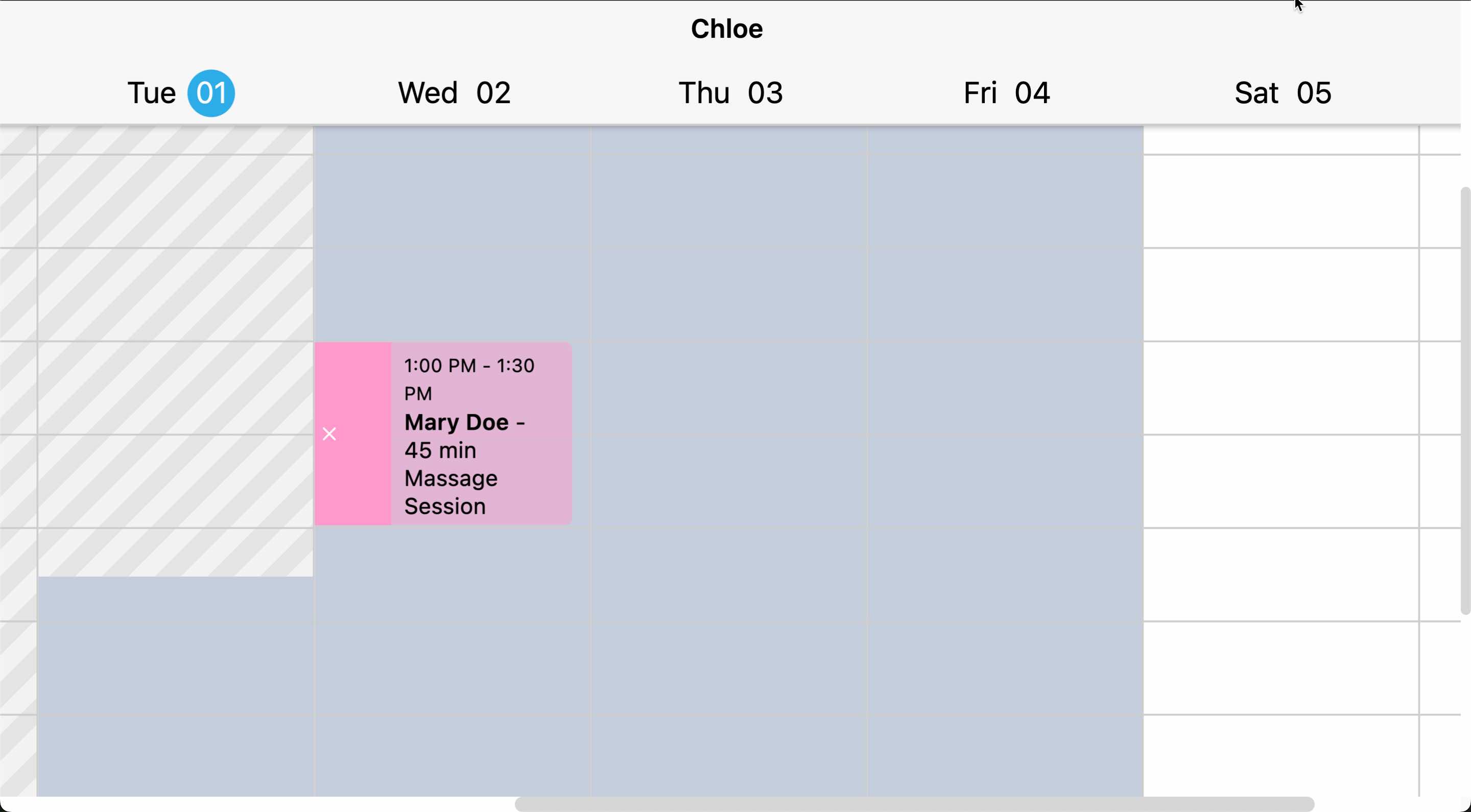
Pro Tip :
To undo the 'No Show' status simply click the No Show button again to unset the status. Save changes to update the record.