USER GUIDES
Merge Client Records
How to merge client records
If you've created a duplicate copy of a client by mistake, it may be helpful to merge the data with another client.
Please Note
The merge client function can only be used by account owners or admin users.
-
Open up the client profile of the duplicate client record (containing the data you wish to merge into another client).
-
Select the options menu in the client profile and select "Merge Client".
-
Now find the client you want to merge into; start typing into the search field to search for clients then click the "Merge" button.
-
Finally check the details are correct then type "MERGE" into the confirmation field. Click "OK" to proceed with the merge.
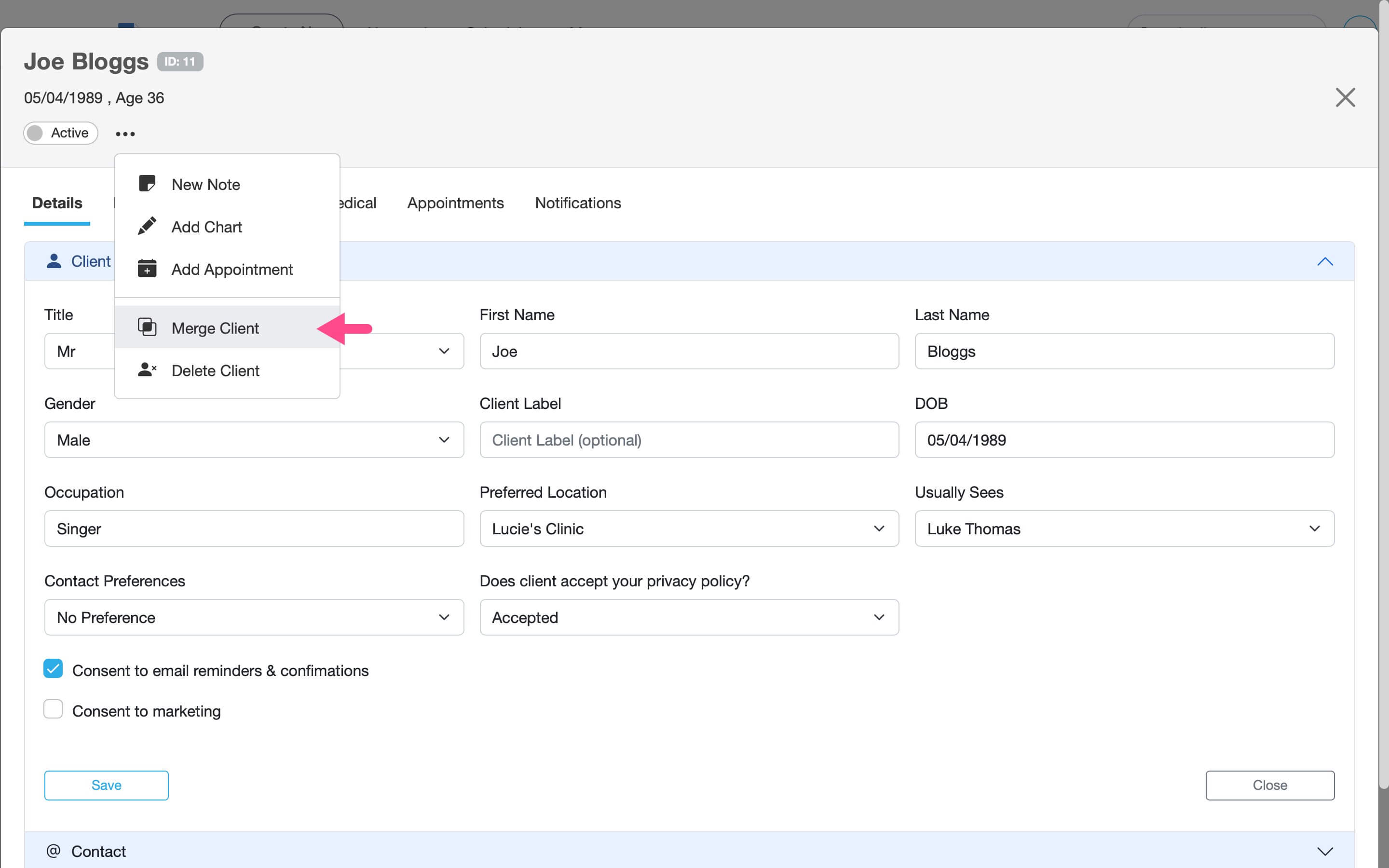
.jpg)
.jpg)
Warning:
Be very careful using this function since it is not possible to undo changes.