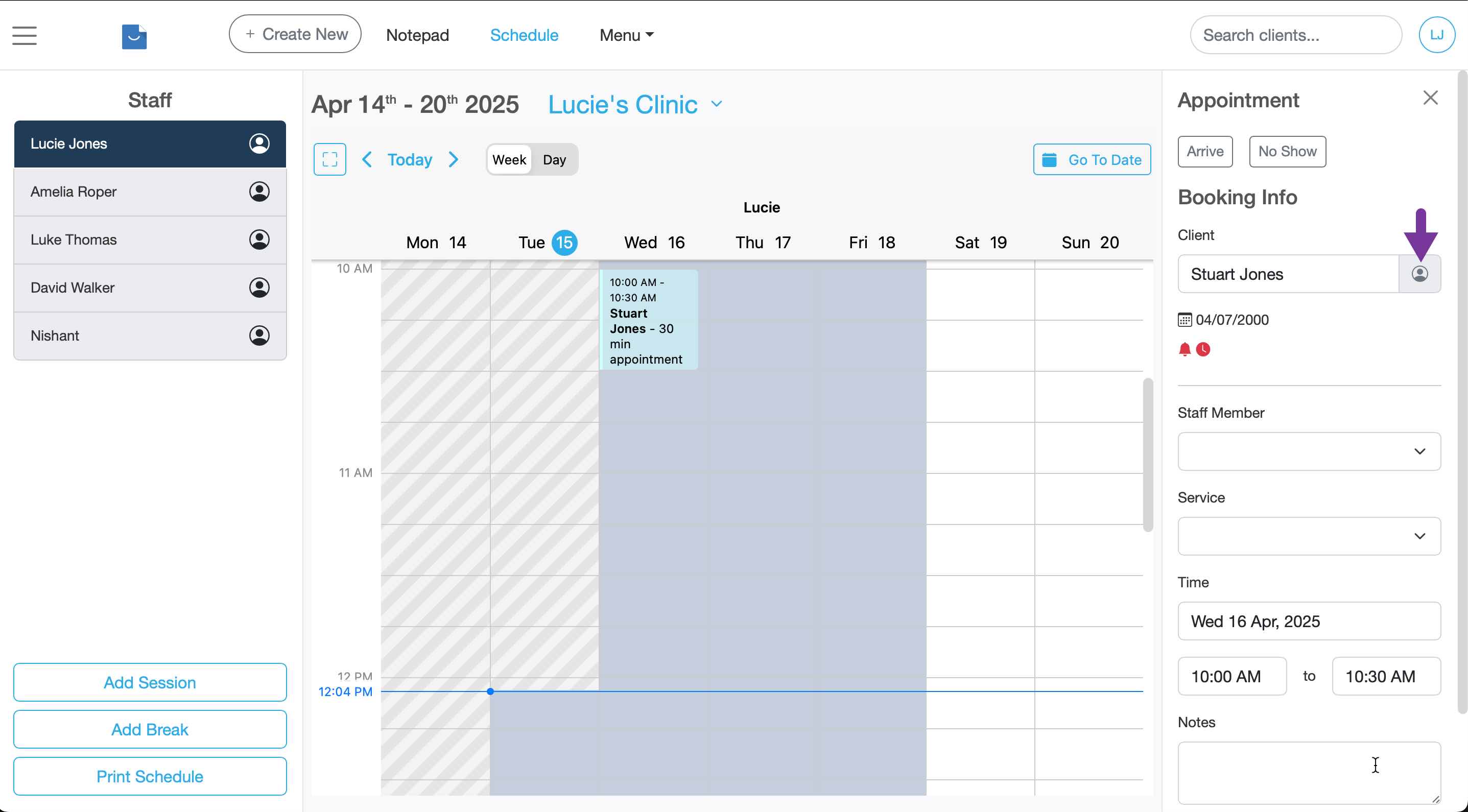USER GUIDES
Edit Client Details
Overview
Each client stored on Smilenotes has their own unique profile. You can update and edit the data contained in a client profile at any time. Simply open up a client profile, make necessary changes and save.
Search for a client record
The fastest way to find client records is by using the main navigation search. This can be accessed from any page. The search function on the Client Page offers filtering tools for more specific search queries.
How to view a client profile from the Notepad
-
Click on the person icon next to the client name to edit their profile.
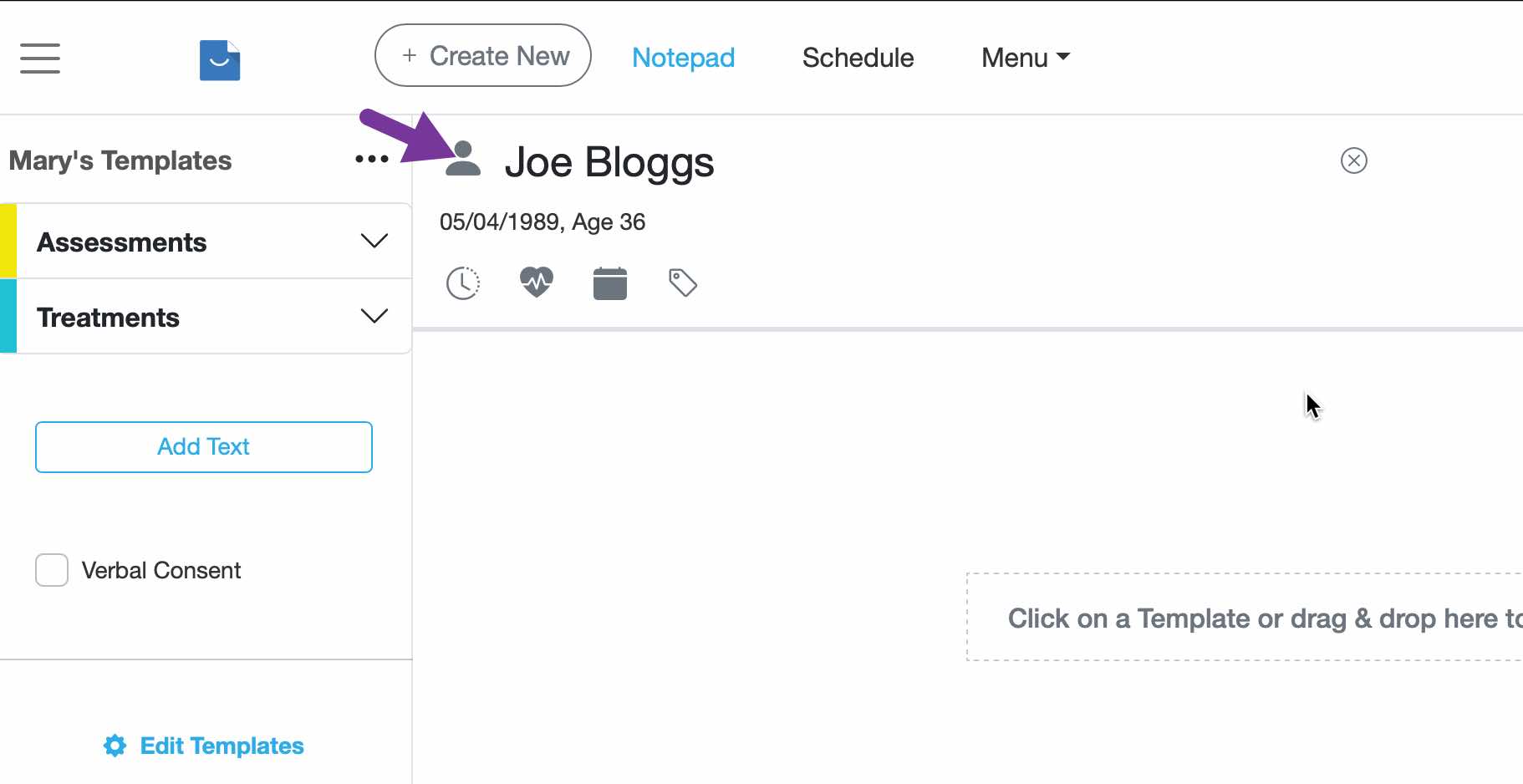
Pro Tip :
Use the shortcut icons in the notepad to view and edit medical details, view past notes or the appointment log.
How to view a client profile from the schedule
-
Click on the appointment on the schedule to open the booking panel.
-
Click the person icon next to the client's name to open the client profile.