USER GUIDES
Draft Notes
Draft notes are permanently saved notes which are "unlocked" which means it's still possible to edit them.
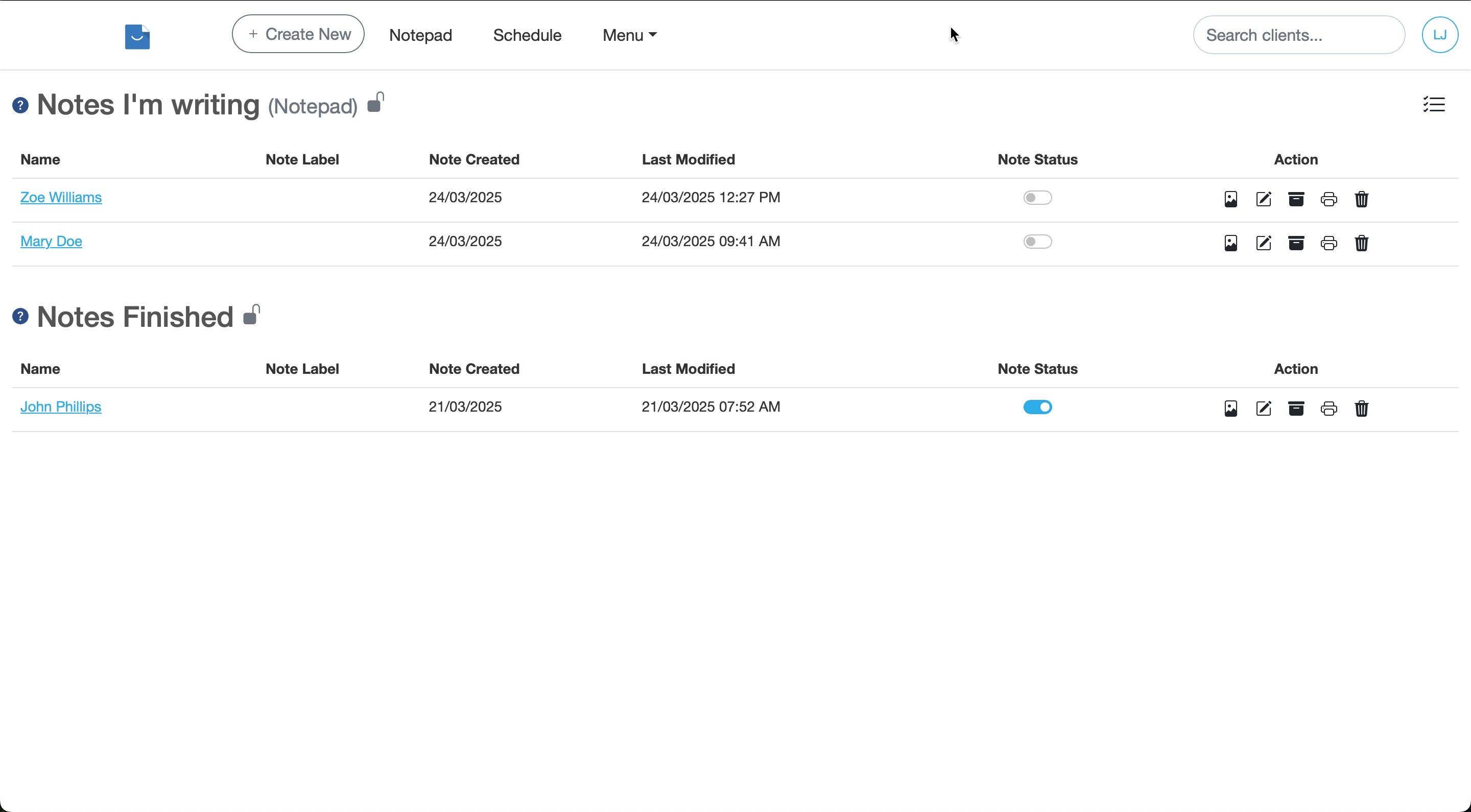
Overview
"Notes I am Writing" are the notes you have in the notepad (each note represented by a note tab).
"Notes Finished" are notes you've finished writing-up and are no longer are present in the notepad. Clicking the checkbox on a note tab (in the notepad) moves a note into this section.
Smilenotes automatically archives all notes present in the "Notes Finished" section at the end of every day.
Archived notes are "locked notes" which means you can no longer edit them.
Changing the status of a note
Toggle the switch under the "Note Status" column to move a note from the notepad to the finished notes section.
Locking a note to prevent further editing
Any notes present in the "Finished Notes" section will be automatically locked (archived) at the end of each day.
If you prefer to do this manually you can use the button marked "Archive" next to each note.