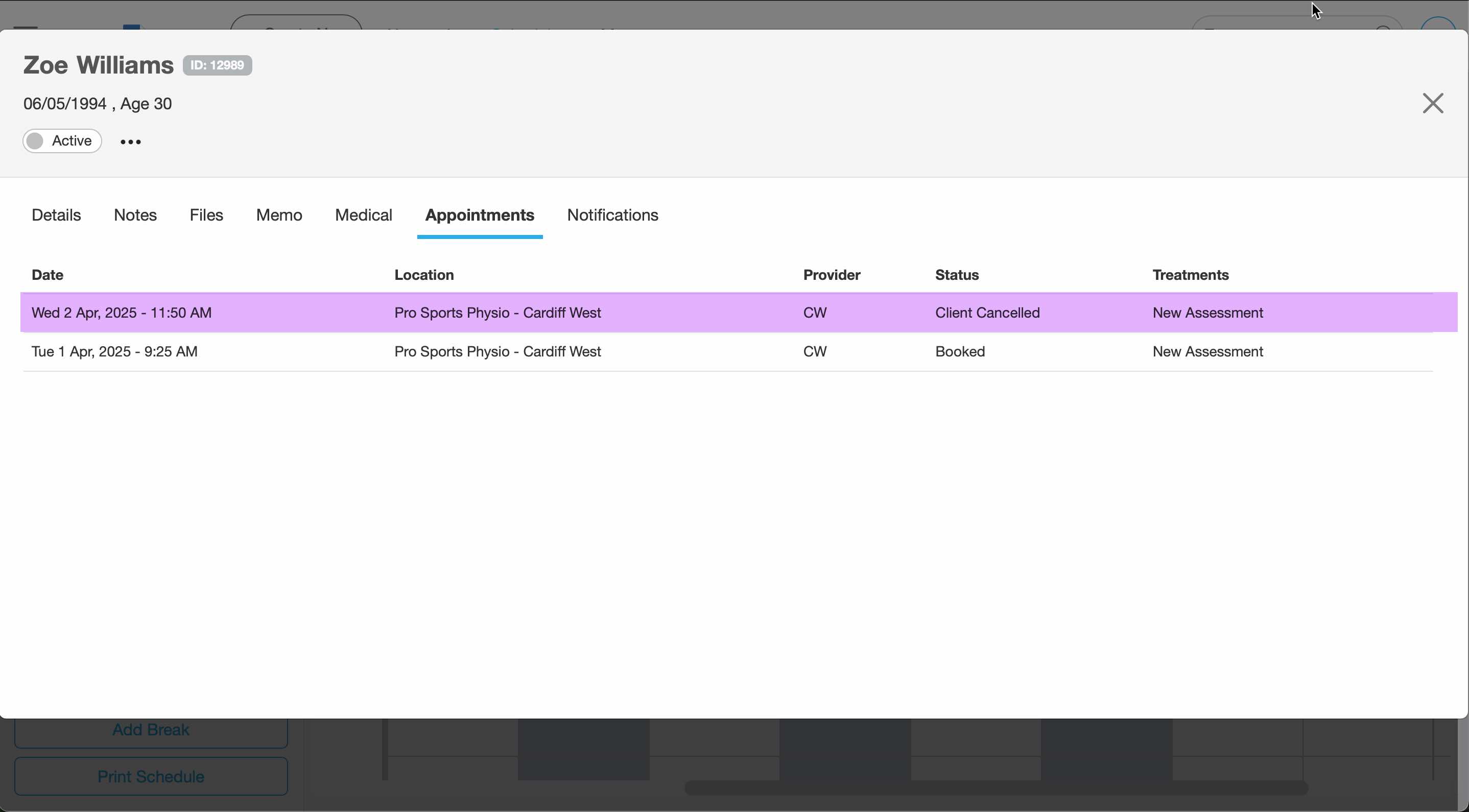USER GUIDES
Cancel an appointment
Overview
Keep a record of all cancelled appointments in the client's history. Mark whether the cancellation was made by you or your team, or by the client.
How to cancel an appointment
-
Click on the appointment to open the booking panel.
-
Click cancel, select who cancelled then type 'CANCEL' to confirm the cancellation.
-
A record is is kept of the cancellation in the appointment history within the client profile.