USER GUIDES
Change the calender time range
Overview
Set up the overall opening and closing time for your practice. You can also set the minimum increments of the appointment schedule/grid to suit your work.
Who can modify these settings? : Account owner or admin users.
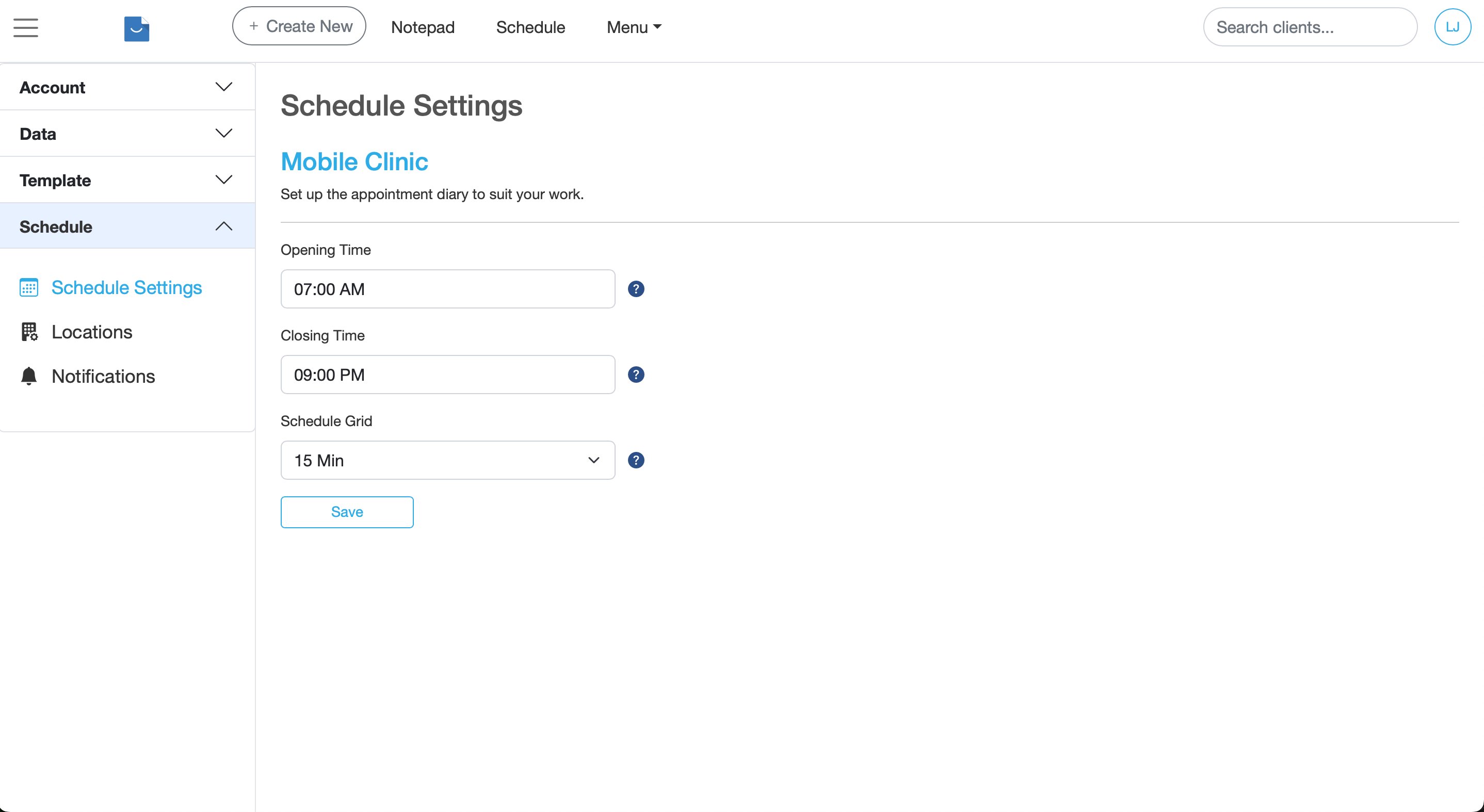
Using more than a one location?
Before you can edit the time range for a specific location, you'll firstly need to load up the relevant location.
-
To do this, head over to the Schedule page and load up the correct location by selecting from the dropdown menu.
-
Now go back to the settings page to edit the time range for this location.
Settings > Schedule > "Schedule Settings"
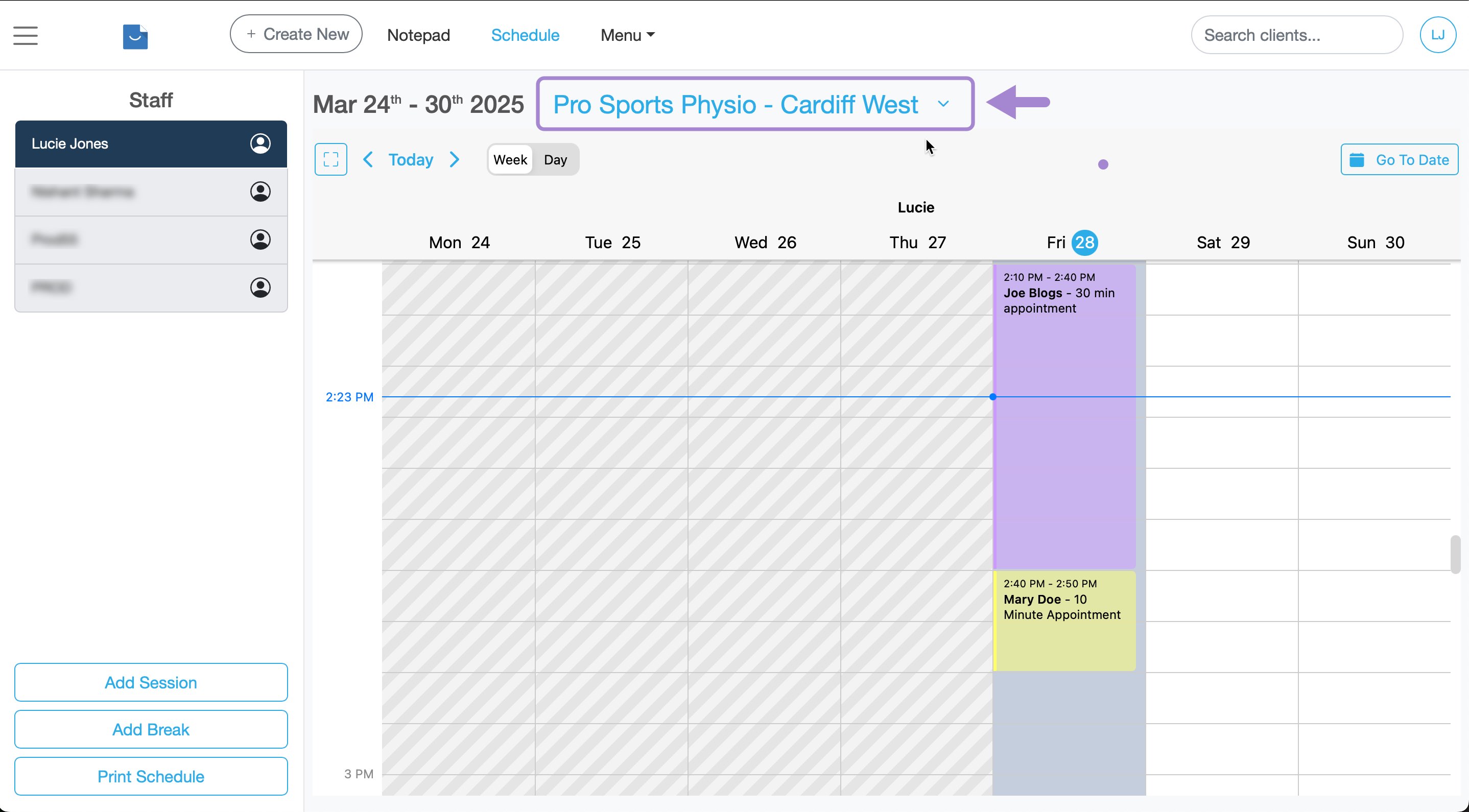
Please Note
If you have multiple locations, you'll need to set the calendar time range for each location.