USER GUIDES
Auto Log Out Settings
Overview
The auto logout function helps prevent you remaining logged into your Smilenotes account if you accidently forget to log out. This helps keep the data within your account safe. The default timeout is 12 hours however you can specify a different time to match your own requirements.
Customise the duration of the automatic session logout
-
Head over to the settings page and go to the "Security" tab.
-
In the Security section, select a time period from the dropdown menu. Enter your password and click save to update the settings.
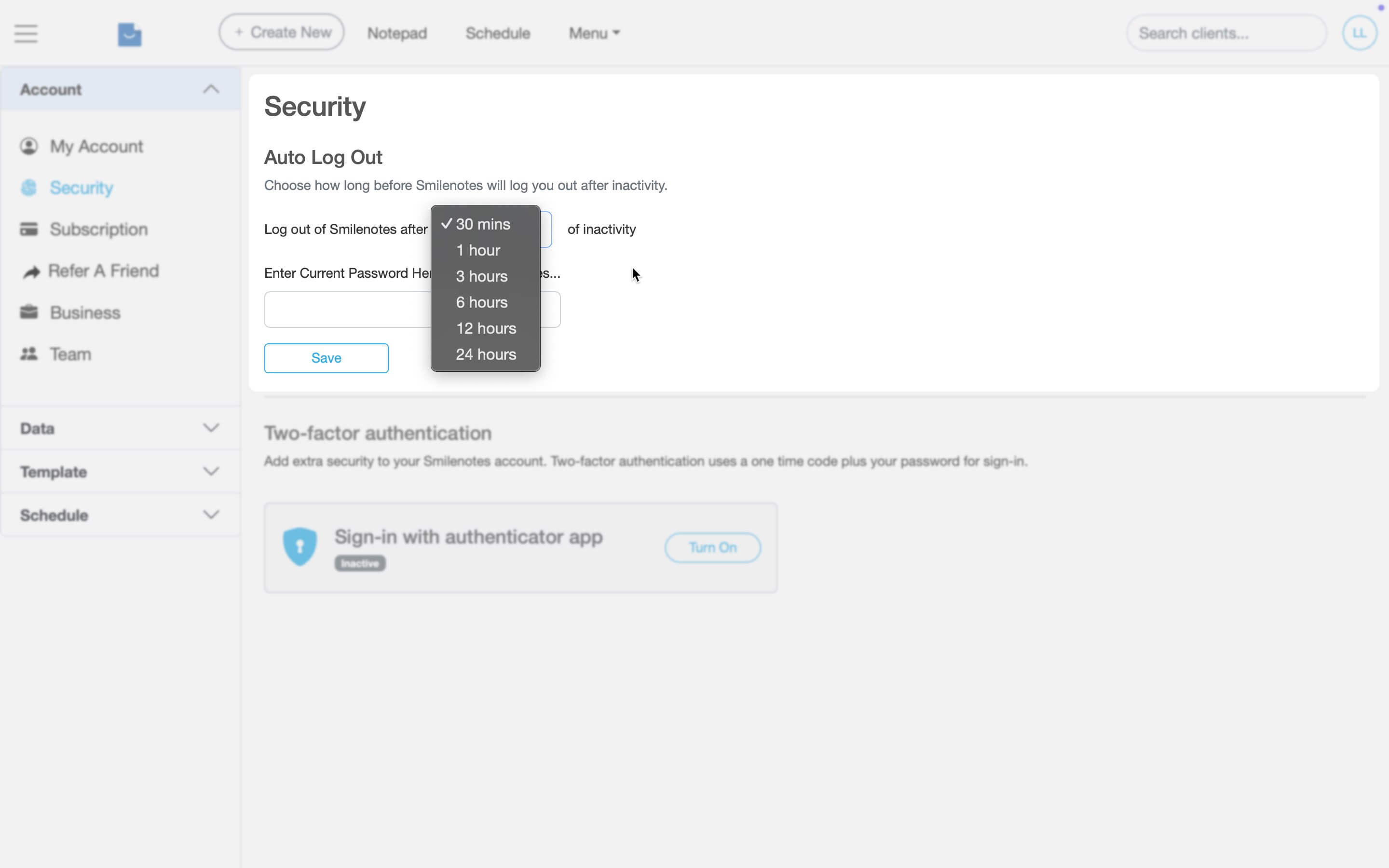
After the selected period of time Smlenotes will automatically log you out to protect your account.